Codex iOS is, without a doubt, one of the safest Roblox exploits right now. Similar to other popular executors, Codex Executor iOS is not a keyless exploit.
Since it is not a keyless Roblox Executor, you need to either buy its Premium Subscription or go through its key system again and again.
If you choose the second option, you will have to go through the Codex key system every 24 hours.
Also Read > How to Fix Unable to Install Codex iOS
Unfortunately, many users still don’t know how to obtain the Codex key on an iPhone or iPad. While you are here, you might be one of those users.
If that’s the case, then don’t worry because we have got you covered. In this post, we will go through the entire Codex key system in detail.
Without any further ado, let’s get started:
Obtaining Codex iOS Executor Key (2025)
To get the Codex key on iPhone or iPad, follow the steps written below:
- First, go to www.codexexecutor-ios.com.
- After that, scroll down and click on the Codex IPA file.
- When you do so, the IPA file will begin downloading.
- Once downloaded, download and install the Esign app.
- Once installed, launch the eSign app.
- Now, import the IPA file in the ESign app and install it.
- Once installed, launch the Codex app.
- After that, log in to your Roblox.
- Search for a game and click on the Play button.
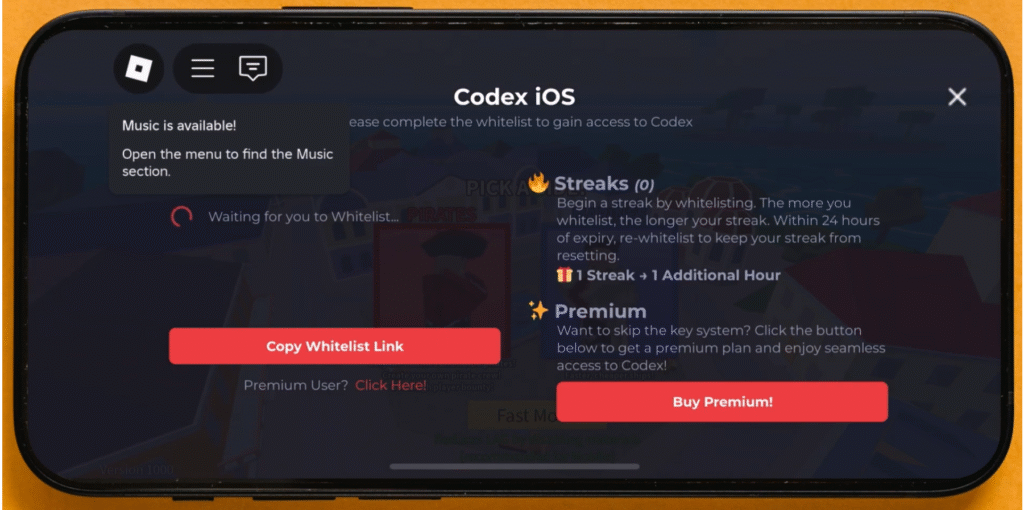
- Once the game is loaded, you will be asked to either buy Premium or enter the key.
- To get the Codex Mobile key, click on the ‘Copy Whitelist Link’ button.
- Clicking on this button will copy a link to your clipboard.
- Now, open a browser and paste the link and search for it.
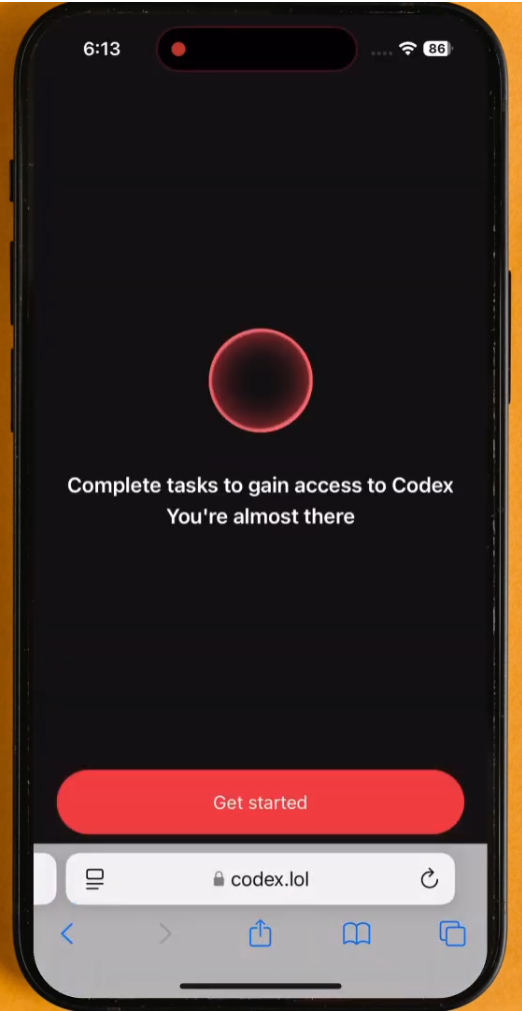
- Now, click on the ‘Get Started’ button.
- When you do so, you will be asked to complete some tasks.
- First, click on the Read Articles as shown in the image below.
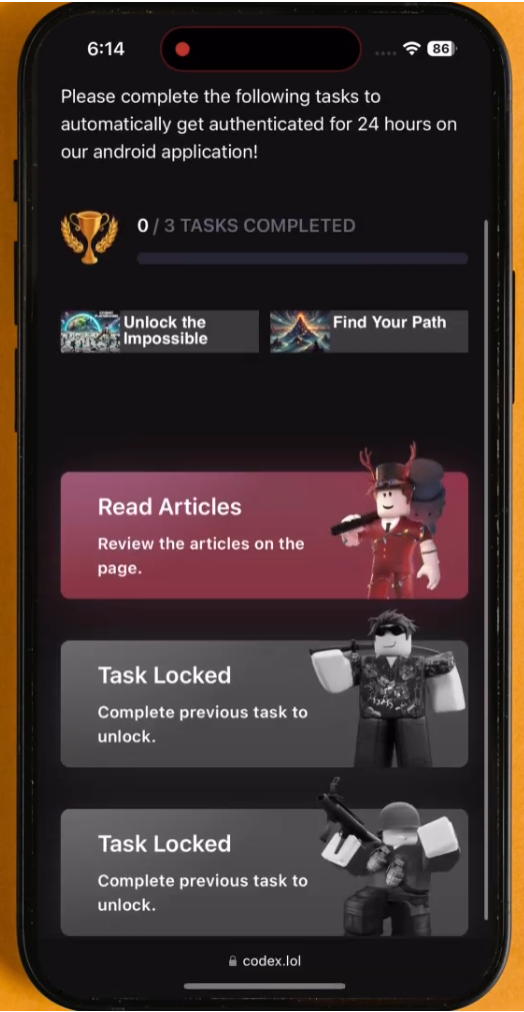
- When you do so, you will be asked to complete multiple tasks.
- To do so, you simply need to click on every task and get back to the same page.
- You need to repeat the same with all options.
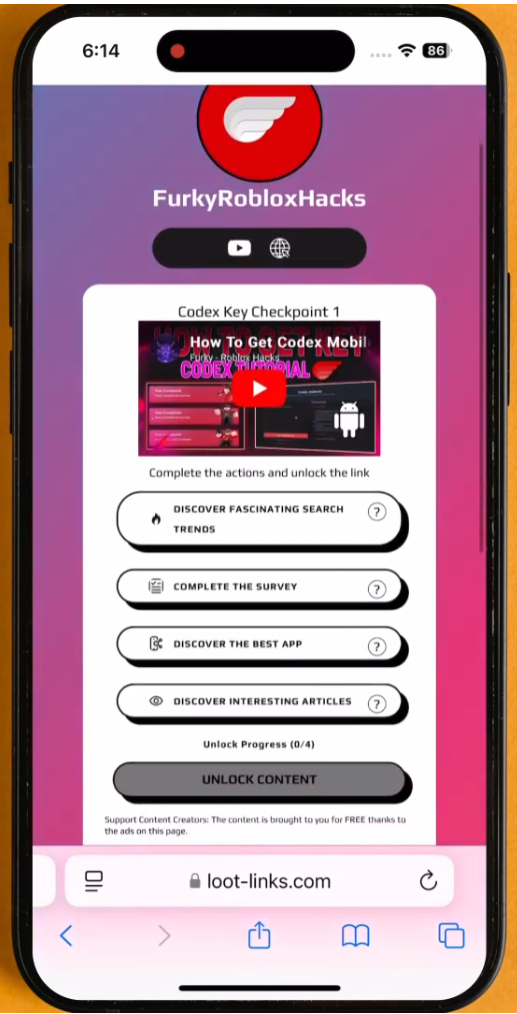
- After that, wait for every option to turn Green.
- Once done, click on the Unlock Content Button.
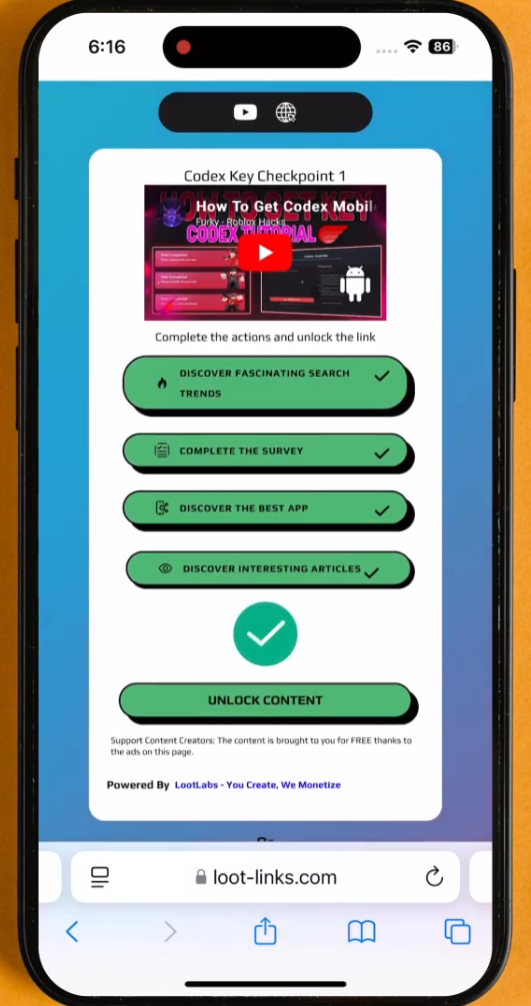
- After that, you need to repeat the same with all tasks.
- When you complete all tasks, your device will be authenticated by Codex.
- Now, launch the Codex App and load a game.
- This time, you will not be asked to enter the key for the next 24 hours.
- That’s it.
That’s everything you need to know about obtaining Codex iOS key.
